We'll look at the best motion graphics courses recommended by professionals in this article. We also show you how to use a simple tool to make a simple graphic design.
10 Best Motion Graphics Online Courses to learn in 2022
If you're wanting to learn motion graphics online in 2022, here are some of the greatest tutorials, schools, courses, certifications, and training:1. Motion Graphics Design in After Effects - Motion & Effects by Udemy
You'll learn how to use Visual Effects for Motion Design and Animations, create Continuous Animation from a Single Graphic, create Perpetual Motion, use Effects for Reveal Techniques, create Continuously Animated Distortion, use Effects to Create Synced Animated Backgrounds, and how to create Portable Professional Transitions in this course.It just requires Adobe After Effects CC installed on your computer. After Effects CC 2022 is preferred, with a minimum of experience animating with keyframes in After Effects CC.
Course Link: https://www.udemy.com/course/motion-graphics-design/
2. After Effects Infographics Animation | Motion Graphics by Udemy
This course will teach you how to design infographic elements in After Effects, how to make a keyframe animation, how to utilize expressions for animation control, and how to create value and color controllers.Infographics, Motion Graphics, Text Animation, Data Visualization, Color Controller, Value Controller, Using Effects, Smooth Animation, Graph Editor, and Pie Chart Animation will all be covered in this course.
I'll walk you through the entire process of creating infographic elements, animating with keyframes, using a graph editor to smooth out the animation, then coloring and adding text. I also demonstrate how to use a single layer to handle everything on an infographic screen, including color, animation, and value control.
Course Link: https://www.udemy.com/course/adobe-after-effects-infographic-data-visualization/

3. Adobe After Effects: Complete Course from Novice to Expert by Udemy
This course will teach you how to use everything of After Effects CC in a lively, hands-on manner. It will increase your creativity by requiring you to complete 50+ practice activities and projects ranging from simple to difficult. It will also assist you in creating Motion Graphics to enhance your films utilizing a simple, step-by-step manner.In this tutorial, you'll learn how to use compositing techniques to create beautiful video effects. Motion Tracking, Camera Tracking, Chromakeying, Rotoscoping, Stabilizing, and other special visual effects will be covered. Visual Time Effects on Videos and Motion Graphics will also be mastered.
Work in 3D space using Cameras, Lights, and Shadows, and put your new talents to the test with 3D Motion Graphics Projects. Create complex 2D and 3D text animations — only in After Effects. You'll learn all you need to know about Motion Graphics, Visual Effects, and Compositing. Use the most up-to-date Responsive Design techniques.

Course Link: https://www.udemy.com/course/after-effects-kinetic-typography/
4. After Effects CC: Motion Graphics & Animation Principles by Udemy
You will be able to produce animations like a pro animator by the end of the course. The techniques in the course are all Quick and Simple. It's all about having a good time with animation. Pro Animators apply Master Animation Principles, which you'll learn about. - Exaggeration, Overshoot, Bounce, Follow Through, and Overlapping Action, among other things.You'll discover how professionals use motion graphics to make animated films. You'll also learn how to use Motion Techniques and Graphic Effects to put the Animation Principles into action, as well as how to add Sound Effects, modify the pitch, and deal with time to make flowing animations.
You will be able to download all of the graphics used in the course and create your animations. I'll teach you how to get free vector artworks (AI), organize them in Illustrator so they're ready to animate in After Effects, and construct In and Out Transitions for Explainer Videos, among other Motion Graphics techniques.
Course Link: https://www.udemy.com/course/motion-graphics-course/
5. Motion Graphics by LinkedIn learning
Create amazing motion graphics by combining shapes, icons, and text. This series shows you how to improve your animation skills by using various strategies. Join mograph artist EJ Hassenfratz as he demonstrates how to get the most out of Cinema 4D and Adobe After Effects' strong features. You'll learn the Animation skill here.Course Link: https://www.linkedin.com/learning/motion-graphics
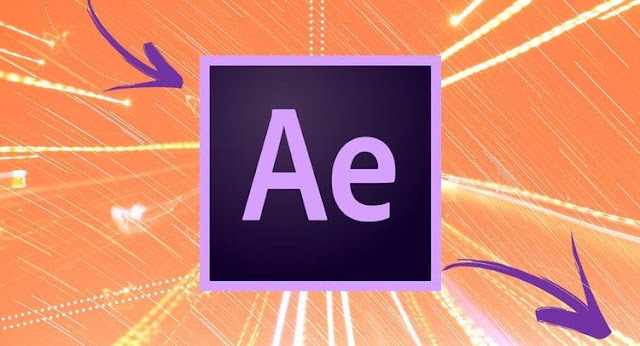
6. After Effects CC 2022 Essential Training by LinkedIn Learning
After Effects is the most extensively used tool for realizing your creativity on screen when creating motion graphics or visual effects. After Effects is the industry standard, and its work may be seen on innumerable screens, big and small, all over the world.Alan Demafiles, a motion designer and 3D animator, shows you the fundamentals of After Effects, including its powerful shape layer capabilities, dynamic type animators, visual effect pipelines, and 3D compositing workspace, among other things.
Learn how to utilize After Effects to showcase your creativity and captivate people with motion graphics and visual effects in this course with Alan.

Course Link: https://www.linkedin.com/learning/after-effects-cc-2022-essential-training?trk=course_title
7. After Effects: Principles of Motion Graphics by LinkedIn Learning
Using a familiar program, Adobe After Effects, learn the fundamentals of motion graphics creation. Instructor Ian Robinson delves into everything from finding inspiration to incorporating classic typography, transitional elements, animated textures, color, and more into motion graphics in this course.Each of these fundamental ideas is broken down into small groupings of approaches that you may use in your workflow by Ian. Along the way, he provides industry-standard techniques that can help you get up and running quickly with this motion graphics and visual effects program.

Course Link: https://www.linkedin.com/learning/after-effects-principles-of-motion-graphics-2
8. Graphic Design Specialization by Coursera
Graphic design can take many forms, both on-screen and in print, but it is always made up of images and text to achieve a communication purpose. This four-course sequence introduces students to the core skills needed to create complex graphic design, including method, historical context, and communication through image creation and typography.A capstone project combines the skills learned in each semester with peer evaluation to produce a final branding project suited for a professional portfolio. This specialization's purpose is to provide students with a set of transferable formal and conceptual skills for "creating and communicating" in the field of graphic design.
This foundational skill set will prepare students for formal graphic design courses and serve as a springboard for additional work in interface design, motion graphics, and editorial design.
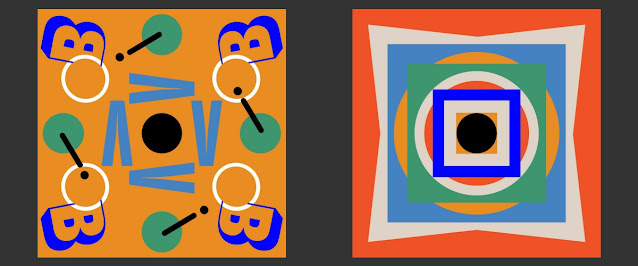
Course Link: https://www.coursera.org/specializations/graphic-design
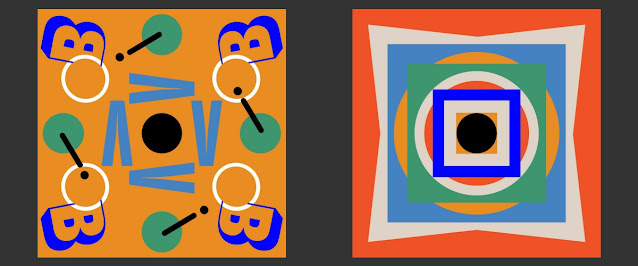
9. After Effects 2021 Essential Training: The Basics by LinkedIn Learning
Instructor Mark Christiansen explores the foundations of Adobe After Effects 2022 in a course meant to inform and excite novices. Mark begins by going over the basics of cinema, video, and motion design terminology before diving into the After Effects interface.After that, he goes over the basics of working in After Effects, such as creating compositions, layering, animating, adding effects, designing in 3D, and rendering. Mark uses these strategies to lead you through a sample project and show you how everything fits together in a real-world workflow.

Course Link: https://www.linkedin.com/learning/after-effects-2021-essential-training-the-basics
10. Motion Graphic Design: Animation by LinkedIn Learning
When animation principles are followed, motion graphic designs and animations become more dynamic and enticing. These essential ideas were established over time by top animators, who eventually broke them down into a few basic principles.Angie Taylor explains these fundamental principles and how to apply them to animation and motion graphic projects in Adobe After Effects in this course. Angie brings these principles into context throughout the course by walking you through the creation of a real-world project. With a basic understanding of physics, you can learn how to make things act convincingly.
Exaggerating particular movements in your motion graphic designs can bring humor, horror, or any emotion. Learn how to use After Effects features like the Graph Editor to give you more control over your animations.

Course Link: https://www.linkedin.com/learning/motion-graphic-design-animation
Conclusion
Motion graphics is a skill that will help you in the technical industry. And for you to build expertise in this skill, you can go learn on these platforms by opting for these courses and earning not only the skill but also certificates.Other Online Course Recommendations you may like








No comments:
Post a Comment